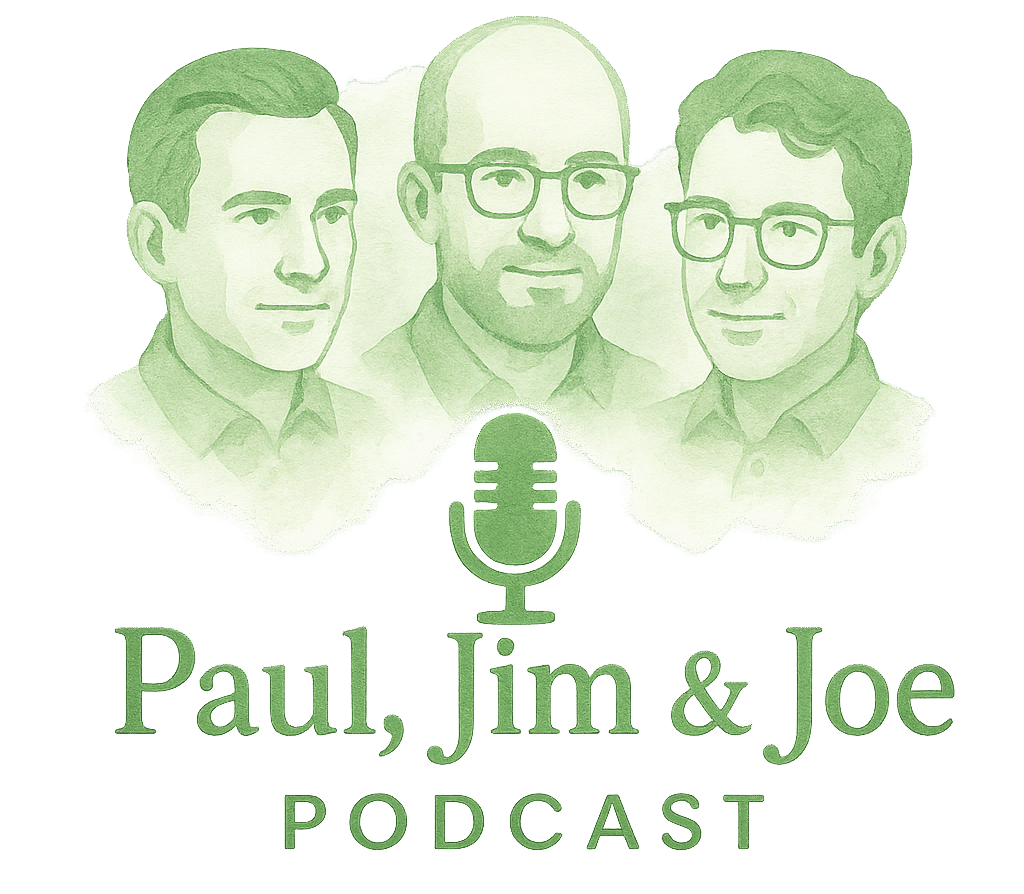If you’ve ever dreamed of having your own home podcast studio like the trio at Paul, Jim & Joe’s Podcast, you’re not alone. With podcasting becoming the new radio (but cooler), having a professional setup at home is no longer a luxury—it’s a must.
Let’s dive into six powerful tips to help you set up your podcast studio at home—just like Paul, Jim & Joe—so you sound (and maybe even look) like a total pro.
Why Every Podcaster Needs a Home Studio
Think of your podcast like a gourmet dish—great content is the recipe, but the home podcast studio is your kitchen. A messy or ill-equipped setup can spoil even the best stories or interviews. The Paul, Jim & Joe crew know this well, and their top-rated production proves how crucial a proper setup is.
1. Choose the Right Space for Your Podcast Studio
You don’t need a huge space—you just need the right one.
Soundproofing Is Key
A room near a street, bathroom, or laundry room? Not ideal. Go for a quiet corner in your house or even a walk-in closet. Why? Less noise = clearer audio. Paul, Jim & Joe’s legendary clarity? That starts with location.
Want to go pro? Consider checking out Home Podcasting Tips on their blog.
Avoid Echo-Prone Rooms
Rooms with tile or hardwood floors bounce sound like a racquetball court. Look for carpeted floors and fill the room with bookshelves, cushions, or curtains to absorb sound naturally.
2. Invest in High-Quality Podcasting Equipment
We’re not saying break the bank—but your mic matters more than your coffee machine. (Yes, seriously.)
Microphones That Make You Sound Pro
Dynamic mics like the Shure SM7B or Rode PodMic can elevate your voice from “YouTuber in 2010” to “radio-ready.” Paul, Jim & Joe often spotlight gear in their Podcasting Tips & Resources section.
Audio Interfaces & Mixers Matter More Than You Think
Your computer needs a middleman to translate your voice into digital gold. An audio interface or mixer like the Focusrite Scarlett series is a must-have.
Comfortable & Functional Podcast Furniture
Think adjustable chairs, solid desks, and maybe even a mic boom arm so you’re not hunched over your mic. Comfort = creativity.
For top-rated gear lists, dive into their Podcast Setup Tips.
3. Prioritize Acoustic Treatment (Not Just Soundproofing)
Let’s clear up the myth: soundproofing keeps sound out, while acoustic treatment keeps sound sounding good.
Foam Panels and Bass Traps
Stick acoustic foam panels on walls and bass traps in corners. They absorb stray frequencies and keep your audio crisp.
Curtains, Carpets, and DIY Tricks
Even heavy curtains or area rugs can dramatically improve audio quality. Don’t underestimate grandma’s old carpet—it might just be your new co-host.

Check out their Behind-the-Scenes to see how Paul, Jim & Joe treat their walls and corners.
4. Use the Right Podcast Software & Tools
Good software is like a trusty editor—it makes your thoughts shine.
Recording Software Recommendations
From Audacity (free) to Adobe Audition (premium), your software should let you record multi-track, reduce noise, and export high-quality audio.
Editing Like a Pro Without Being One
Use tools like Descript or Hindenburg Journalist. They’re made for podcasters and cut your editing time in half. The crew covers more on this in their Podcasting Tips.
5. Lighting & Camera Setup (If You’re Filming)
Planning to be on YouTube or social media? You need more than a mic—you need good light.
Make Your Podcast Studio Visually Engaging
Soft, even lighting flatters your face and shows off your setup. Want people to take you seriously? Light yourself like Paul, Jim & Joe.
Ring Lights, Softboxes, and Camera Angles
Place your light at 45 degrees. Use two-point lighting for depth. Even a decent smartphone cam can shine with good lighting.
Curious what cameras and lighting they use? Explore their Guest Interviews where they share their setups.
6. Organize and Optimize for Workflow Efficiency
Nobody wants to spend 20 minutes untangling cords every time they hit record.
Cable Management Tips
Use velcro straps, under-desk cable trays, or even binder clips. A clean desk = a clear mind.
Creating a Podcast-Friendly Routine
Set your mic, check your audio levels, prep your show notes. Build habits like pros do. That’s how Paul, Jim & Joe deliver consistent episodes.
For consistency ideas, browse their Podcast Episodes for structure inspiration.
Bonus Tip: Learn from the Best – Like Paul, Jim & Joe
Explore Their Setup and Studio Choices
They’ve got podcasting down to a science. The proof? Their loyal fans and buttery-smooth production.
Behind-the-Scenes with the Trio
Go behind the mic and dive into their studio life through their Behind-the-Scenes page and tagged insights like Podcast Studio and Starting a Podcast.
Conclusion
Building your home podcast studio isn’t just about equipment—it’s about crafting an environment that nurtures your voice, your ideas, and your listeners. By following these tips (and learning from podcasting veterans like Paul, Jim & Joe), you’re setting the stage for clarity, creativity, and connection.
Start small, stay consistent, and sound big.
FAQs
Q1: What’s the most important piece of podcasting equipment to start with?
A high-quality microphone. Everything starts with your voice.
Q2: Can I build a podcast studio on a tight budget?
Absolutely! Use free software, DIY sound treatments, and upgrade gradually.
Q3: Do I really need soundproofing?
While not essential, soundproofing helps eliminate external noise. At least treat the acoustics.
Q4: What do Paul, Jim & Joe use for editing?
They often mention using intuitive tools like Audition and Descript in their Podcasting Tips.
Q5: Should I record video too?
If you’re building a brand or want to grow on YouTube, yes! Just don’t forget good lighting.
Q6: How do I make my podcast stand out?
Unique voice, clear audio, and a great environment. Learn from the Best Podcasts to get inspired.
Q7: Where can I get more tips?
Head over to Paul, Jim & Joe’s Podcasting Resources and explore everything from Guest Speakers to Podcast Recommendations.