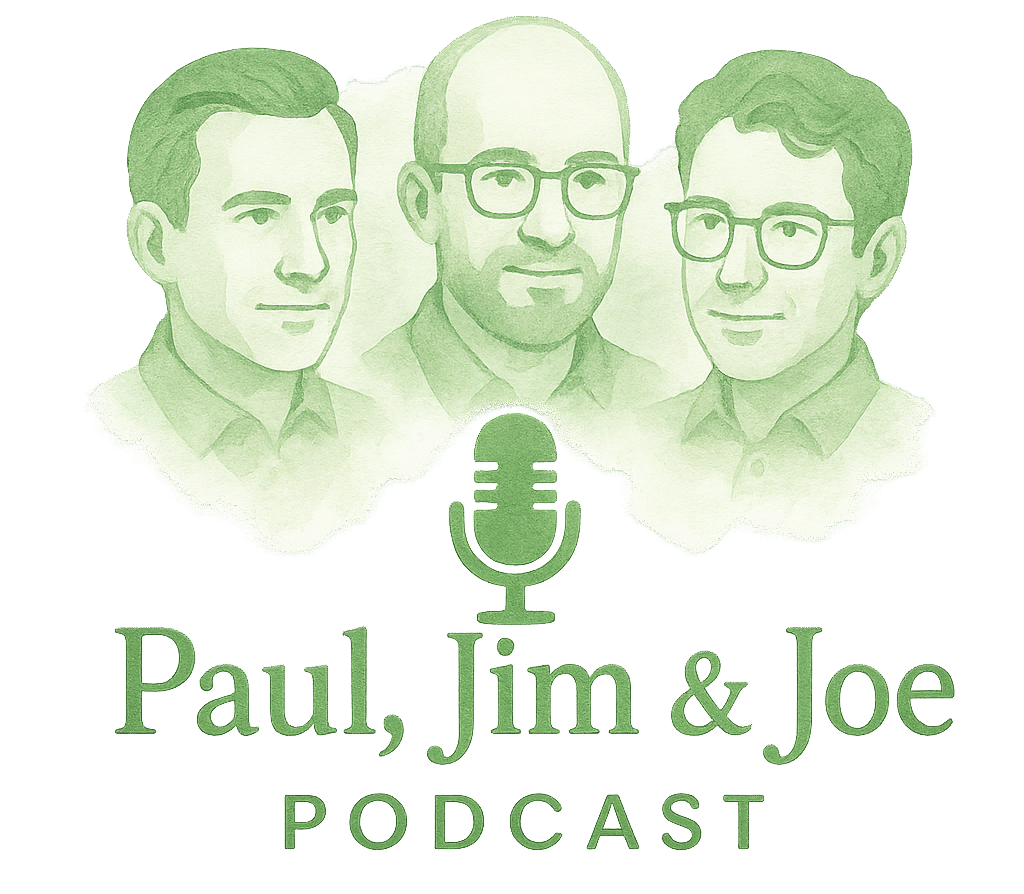If you’re a podcaster, you know that sound quality can make or break your show. No matter how engaging your content is, if your audio is poor, listeners are likely to tune out. Fortunately, with the right tools, you can significantly improve the sound quality of your podcast, ensuring your audience stays engaged.
In this article, we’ll explore 10 essential tools every podcaster should use for better sound quality. These tools range from microphones to editing software and everything in between, ensuring that your podcast sounds professional and polished from start to finish. And as always, we’ll link to useful resources on how to make the most of these tools along the way.
1. High-Quality Microphone
One of the most important tools for improving your podcast’s sound quality is a high-quality microphone. The microphone is the heart of any recording setup, and investing in a good one will pay off in crystal-clear audio.
Choosing the Right Microphone
There are many types of microphones available, but for podcasting, the most common options are dynamic and condenser microphones. Dynamic microphones are great for recording in noisy environments, while condenser microphones capture more detail and depth, making them ideal for studio settings.
Some popular choices for podcasters include:
- Shure SM7B: Known for its versatility and excellent sound quality.
- Audio-Technica AT2020: A budget-friendly, high-quality option for beginners.
If you want to dive deeper into microphone options, check out our Podcasting Tips & Resources section for a more detailed breakdown.
2. Audio Interface
An audio interface acts as the bridge between your microphone and your computer, converting your analog sound into a digital format. Without a good audio interface, even the best microphone won’t perform to its potential.
Best Audio Interfaces for Podcasters
When choosing an audio interface, consider factors such as the number of inputs, sound quality, and ease of use. Some top picks include:
- Focusrite Scarlett 2i2: A reliable and widely-used interface for podcasters.
- PreSonus AudioBox USB 96: A budget-friendly option with great sound quality.
For more information on how audio interfaces work, check out Podcasting Setup Tips.
3. Pop Filter
A pop filter is a simple but essential tool for reducing the popping sounds that occur when you pronounce certain letters, like “P” and “B”. These noises, known as “plosives,” can be distracting for your audience.
How to Use a Pop Filter
Pop filters are easy to attach to most microphones. They sit between your mouth and the microphone, diffusing the air that causes plosives. For an affordable and effective pop filter, check out the best podcasting tools.

4. Acoustic Treatment for Your Recording Space
No matter how good your microphone is, recording in a noisy or echoey room can ruin the sound quality of your podcast. That’s where acoustic treatment comes in.
Basic Acoustic Treatment Tips
To improve your recording environment:
- Use foam panels to absorb sound and reduce echo.
- Hang heavy curtains or blankets to block outside noise.
- Place carpets or rugs on the floor to absorb sound reflections.
For a more detailed guide on setting up your podcast studio, visit Podcast Studio Setup.
5. Audio Editing Software
After recording, your audio often needs a little tweaking. Audio editing software allows you to clean up your recordings, remove background noise, and enhance sound quality.
Top Audio Editing Software for Podcasters
Some of the best editing software options include:
- Adobe Audition: A professional-grade tool with all the features you need.
- Audacity: A free and open-source option that’s great for beginners.
- GarageBand: A user-friendly editing software for Mac users.
Learn how to get the most out of these tools in our Podcast Editing Tips section.
6. Headphones for Monitoring
You can’t fix sound issues you can’t hear, so having a good pair of headphones for monitoring is essential. While recording, you need to be able to listen for issues like distortion, background noise, or other flaws.
Best Headphones for Podcasters
Look for headphones with good sound isolation and flat frequency response, which helps you hear your audio as accurately as possible. Some top picks include:
- Sony MDR-7506: A durable and comfortable option with excellent sound quality.
- Audio-Technica ATH-M50x: Known for its clear and precise sound.
For tips on choosing the best headphones for your needs, check out our Podcasting Setup Tips.
7. Noise Gate Plugin
A noise gate plugin is a must-have tool for eliminating background noise during silent moments in your podcast. When you’re not speaking, a noise gate automatically mutes the microphone, cutting out any unwanted hums, hisses, or other noises.
How to Use a Noise Gate
Many audio editing programs, like Audacity and Adobe Audition, come with built-in noise gate plugins. If you need a standalone plugin, consider Waves NS1 or FabFilter Pro-G.
For more info on audio plugins, take a look at our Podcasting Tips & Resources page.
8. Soundproofing for Your Recording Room
While acoustic treatment helps reduce echo, soundproofing goes a step further by preventing external noise from entering your recording space. This is especially important if you record in a busy household or near noisy streets.
Soundproofing Tips for Podcasters
To soundproof your room:
- Seal any gaps around windows and doors.
- Use thick carpets, heavy curtains, or acoustic foam to reduce sound transmission.
- Consider using a vocal booth or portable isolation shield for a professional sound.
Explore more about creating the perfect recording space with our Behind the Scenes blog.
9. Remote Recording Tools
If you’re interviewing guests who aren’t in the same room, you’ll need remote recording tools to ensure the audio quality is up to par. These tools allow you to record interviews over the internet with minimal loss of sound quality.
Best Remote Recording Tools for Podcasters
Popular remote recording platforms include:
- Zoom: Easy to use and widely trusted.
- Zencastr: High-quality audio and easy integration with editing software.
- Riverside.fm: Allows you to record studio-quality audio and video from anywhere.
Check out our Guest Interviews section for more tips on conducting remote interviews.
10. Backup Recorder
Finally, always have a backup recorder ready to go in case something goes wrong with your primary recording device. A backup ensures you don’t lose your valuable content due to technical issues.
Choosing a Backup Recorder
Many podcasters use portable recorders like:
- Zoom H5: A reliable handheld recorder with excellent sound quality.
- Tascam DR-40X: Another great option for recording on the go.
For more on protecting your podcasting setup, check out our Podcast Setup Tips page.
Conclusion
The tools you use for podcasting play a major role in ensuring the best sound quality for your show. From microphones to audio editing software and remote recording tools, there are many options to choose from, each offering unique features to help elevate your podcast.
By incorporating the tools mentioned in this article, you’ll be well on your way to delivering professional-quality podcasts that will keep your listeners coming back for more. Remember, great sound quality is just as important as engaging content when it comes to creating a successful podcast.
Frequently Asked Questions (FAQs)
1. What is the best microphone for podcasting?
The Shure SM7B is a popular choice among podcasters due to its versatile sound quality, while the Audio-Technica AT2020 is a budget-friendly option for beginners.
2. Do I need an audio interface for podcasting?
Yes, an audio interface is essential for connecting your microphone to your computer and ensuring high-quality sound capture.
3. How can I improve my podcast’s sound quality at home?
Consider using acoustic treatment for your recording space, investing in a quality microphone, and using editing software to clean up the audio.
4. What is the difference between dynamic and condenser microphones?
Dynamic microphones are better for noisy environments, while condenser microphones offer more detailed sound and are ideal for quieter, controlled spaces.
5. Can I record a podcast without special equipment?
While you can record a podcast with basic equipment, investing in a good microphone, audio interface, and editing software will drastically improve your sound quality.
6. How can I remove background noise from my podcast?
Using a noise gate plugin and ensuring you record in a quiet, acoustically treated space can help reduce background noise.
7. What are the best tools for remote podcast recording?
Platforms like Zoom, Zencastr, and Riverside.fm are excellent choices for remote recording with high-quality audio.